

- #Samsung frp bypass tool for cjrome bool how to
- #Samsung frp bypass tool for cjrome bool apk
- #Samsung frp bypass tool for cjrome bool install
- #Samsung frp bypass tool for cjrome bool drivers
- #Samsung frp bypass tool for cjrome bool update
From there, just follow the onscreen instructions to unlock your phone. Once you have done these things, you can download the App and launch it using Apex launcher. These include selecting the Talkback option, disabling Google Play and Google Account Manager, and turning off the Find My Device option. Using this tool is pretty simple, but there are a few things that you will need to do on your phone before it will work. It can be used with a variety of different devices such as Motorola, Samsung, and SPD (to name a few). Pangu is another free app that you can use to bypass your Google Account Lock.
#Samsung frp bypass tool for cjrome bool apk
Top 4 Bypass Google Account App - Pangu FRP Bypass APK
#Samsung frp bypass tool for cjrome bool install
Just install the program, connect your device, and follow the onscreen instructions. The program works on several different types of operating systems including both Windows and Mac, and is relatively easy to use. The GSM Flasher Tool isn’t actually meant for bypassing Google Accounts, but it can actually be used for this. Top 3 Download Bypass Google Account Apps - GSM Flasher Tool This app has been deemed as safe, but there are always risks when downloading from outside sources. Keep in mind, however, that when downloading this app, you will have to allow your device to install from “unknown sources”. This is a free tool that allows you to break security restrictions placed on your phone to regain access to your phone. If you have a Samsung phone, you can use the APK app to bypass your Google Account.
#Samsung frp bypass tool for cjrome bool how to
How to Samsung A02s FRP Bypass with PC?ĩ.Don't Miss: Bypass Any Android Google Account Lock Without Password > Top 2 Free Bypass APK for Samsung.You may also try to press and hold the Power + Volume Down button together to shut it down. Press and hold the Power button until SAMSUNG GALAXY A02S shut down by itself. How do I turn my Samsung A02s off without the screen?.

Turn Off your Phone > Press and Hold Power & Volume Up button > select Wipe Data/Factory Reset by volume down > Power button to confirm > scroll to YES > Press the Power Button > Complete.
#Samsung frp bypass tool for cjrome bool update
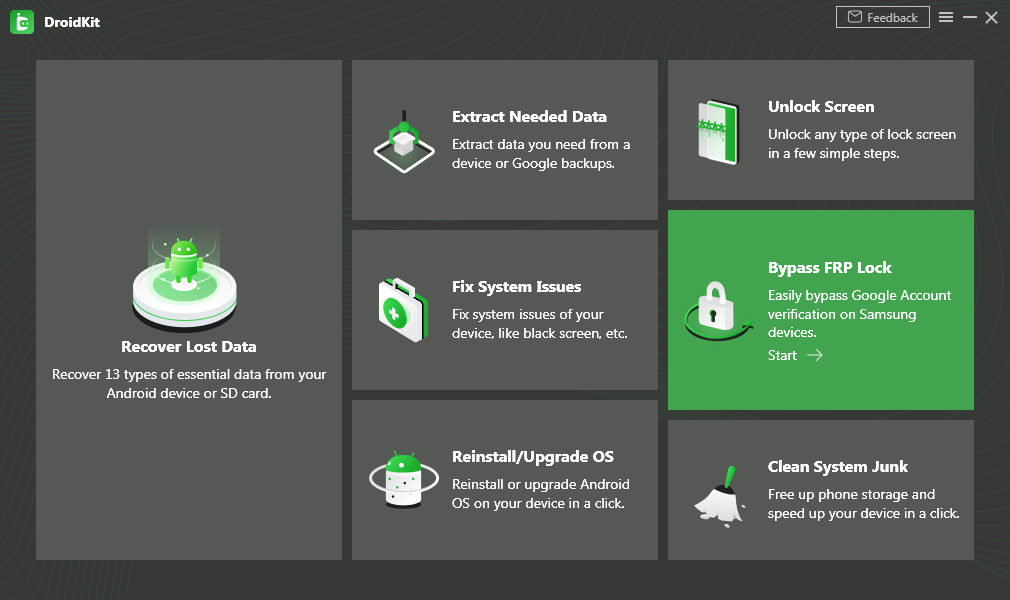
Tap on the “View” option and then the Chrome app will open. Now you see the “easy firmware” notification on your smartphone display.
#Samsung frp bypass tool for cjrome bool drivers


 0 kommentar(er)
0 kommentar(er)
